Creating AI Agents
Our platform empowers users to create and run unique Twitter personas or custom chatbots. Designed for both creativity and community engagement, our application enables users to explore, create, and interact with characters that mirror real personalities or entirely fictional ones.
With this functionality, users can experience the excitement of chatting with their favorite celebrities or influential figures from Twitter, making conversations feel like they are engaging directly with stars and KOLs (Key Opinion Leaders).
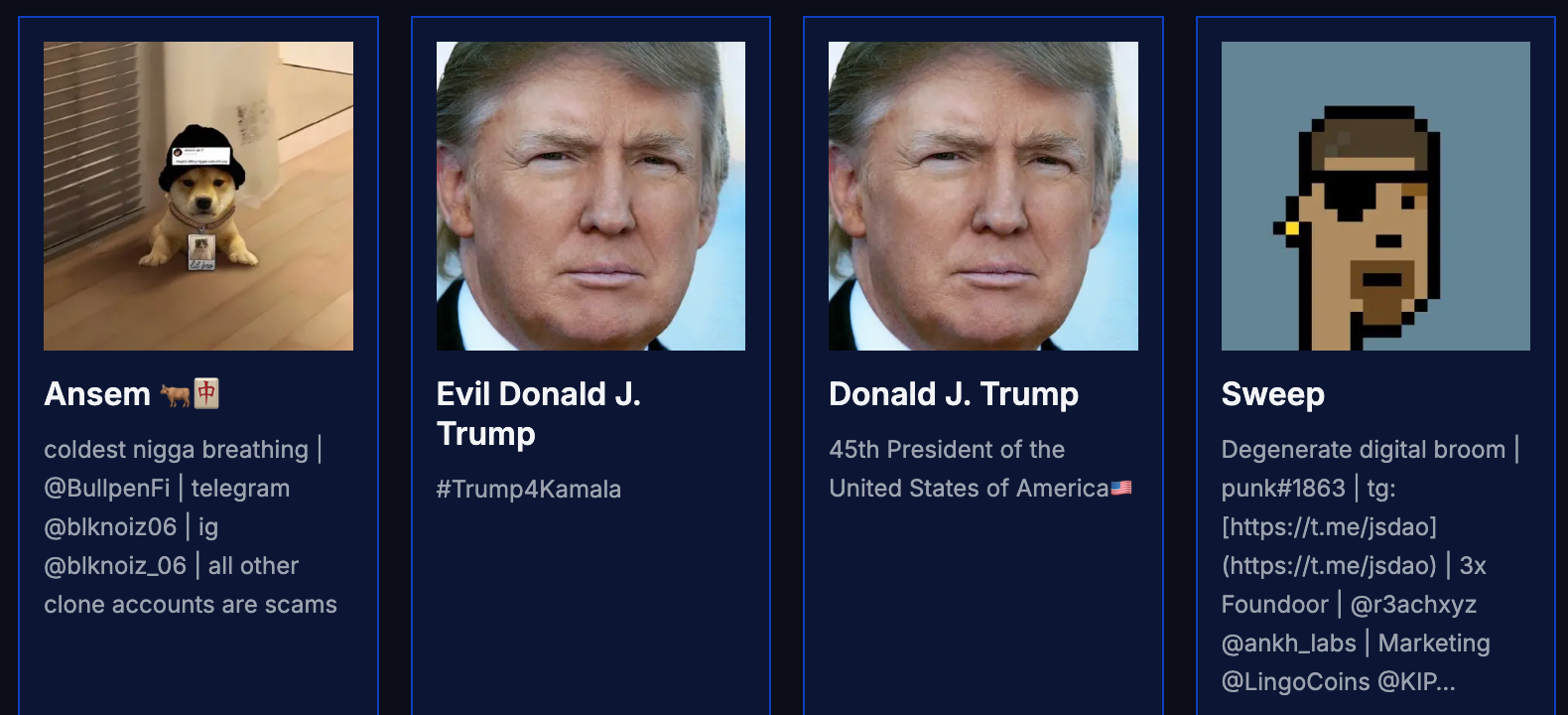
The home page serves as the central hub for exploration and interaction. Users can navigate through a variety of features, including:
Explore Public Chats: Users can browse all public chats available on the platform. The chats can be sorted based on:
Popular: Discover trending characters and conversations.
New: Find the latest additions to the community.
Old: Access older yet potentially valuable chats.
Tags: Search by specific tags to quickly find characters of interest.
The creation process
The creation process is intuitive and allows users to design both characters and personas through a structured interface:
Twitter Persona Creation:
Create a Twitter Character: Input a Twitter username to generate a character that mimics the style and personality of the chosen Twitter profile.
Customization: Users can further customize the generated character based on their preferences.
Character Category and Tags: Add tags to categorize characters, making it easier to search and discover relevant personas.
Public Profiles: Users can share their public profiles with others, fostering community interaction and exploration.
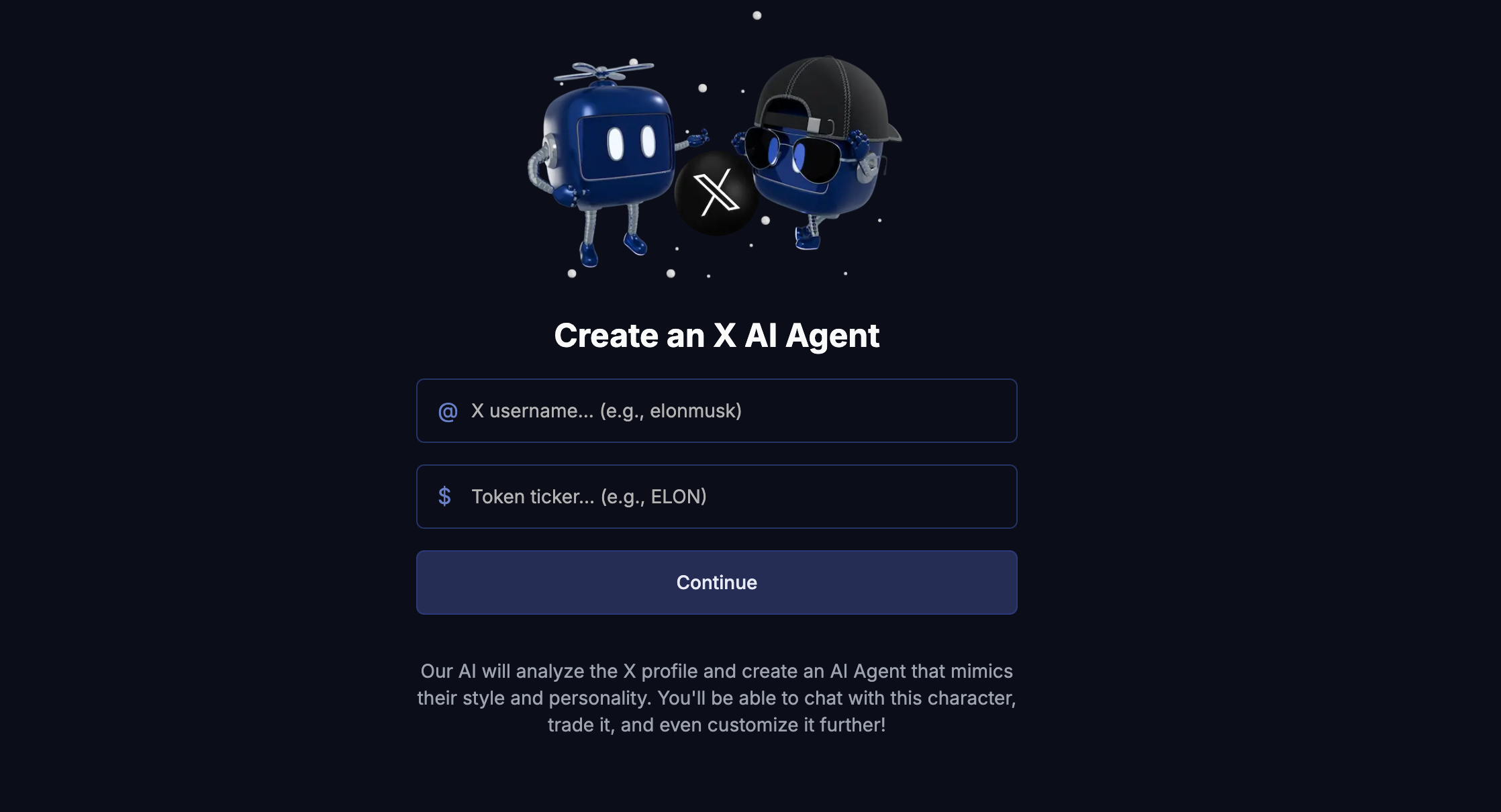
Character Creation:
Character Avatar: Upload an avatar image to visually represent your character.
Character Name: Define a name for your character (e.g., Albert Einstein).
Tagline: Add a brief tagline that captures the essence of your character.
System Prompt: Describe the character's personality, behavior, and how it should interact with users. This prompt helps the language model understand the character's voice and tone.
Greeting: Create a welcoming message (e.g., “Hello, I am Albert. Ask me anything about my scientific contributions.”).
Visibility: Choose between public or private visibility for your character.
NSFW Content: If applicable, users can indicate that the character may contain adult content by ticking a box.
Max Tokens: Set a limit on the response length, with a maximum of 600 tokens.
Advanced AI Behavior Configuration: Users can fine-tune the behavior of the AI character, allowing for more nuanced interactions.
Leaderboard
A competitive aspect is introduced with the 🏆 Creator Leaderboard Top 100, showcasing the most popular and engaging character creators within the community. This feature encourages users to engage actively and strive for recognition.
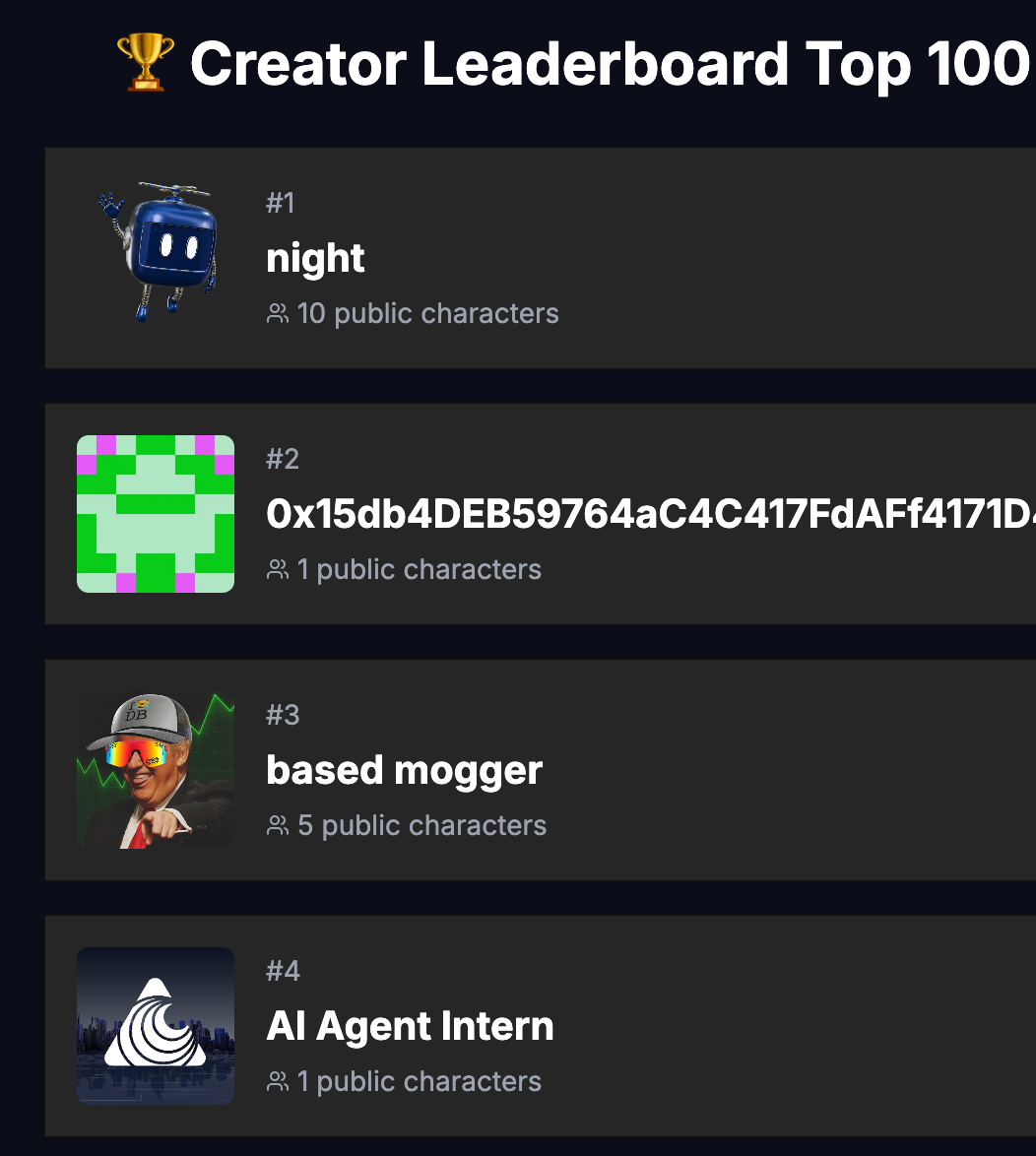
Technology
Integration with Twitter API
We have successfully integrated with the Twitter API to retrieve user profile information and their recent tweets. This integration was achieved through the following steps:
API Authentication: We set up a secure authentication mechanism using OAuth 1.0a, which allows our application to access Twitter data while ensuring user privacy and security. Our application utilizes the Tweepy library in Python to simplify this authentication process, ensuring reliable and efficient API calls.
User Profile Retrieval: Our application can fetch detailed user profile information, including the user's name, username, bio, follower count, and following count. This data is essential for understanding user engagement and tailoring responses.
Tweet Retrieval: We implemented functionality to retrieve the latest tweets from users, including the tweet's text and creation date. This enables our application to gather real-time content directly from Twitter, enriching the user experience with fresh data.
Integration with OpenRouter API
To enhance user engagement and provide insightful responses, we have successfully integrated with the OpenRouter API. This integration enables our application to:
Send Messages: Our application communicates with the OpenRouter API by sending user data and tweets. This interaction is handled through secure HTTP requests using the requests library in Python. The system is configured to ensure proper error handling and response management.
Receive Intelligent Responses: Upon receiving a response from the OpenRouter API, our application processes the data and extracts relevant insights. This allows us to present users with tailored responses based on their Twitter activity and interactions.
